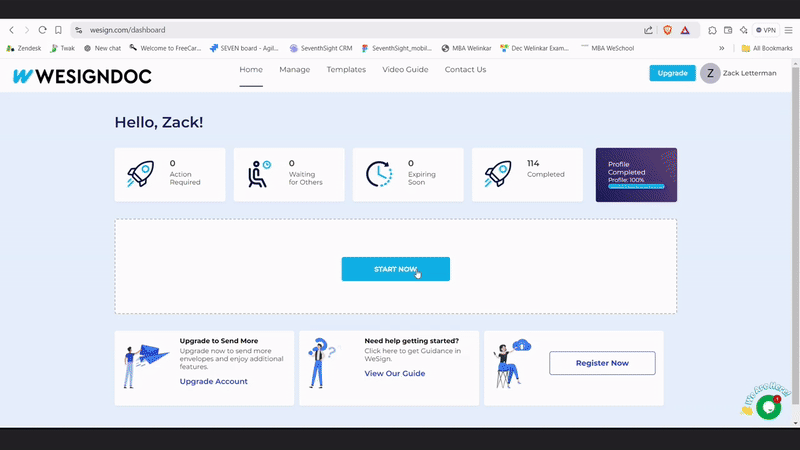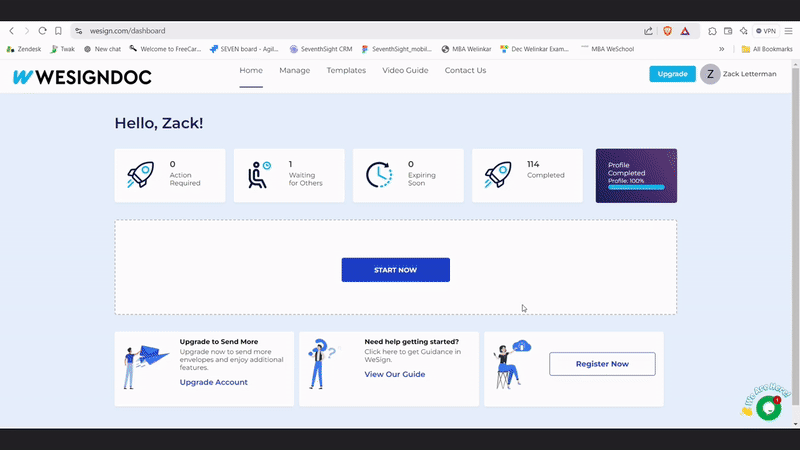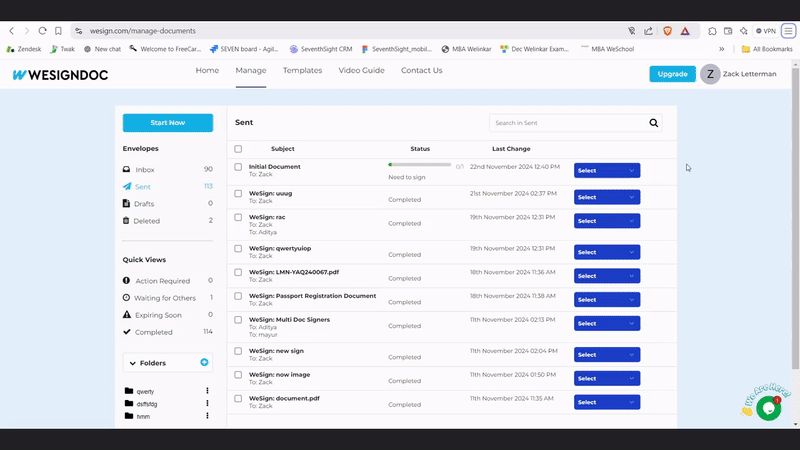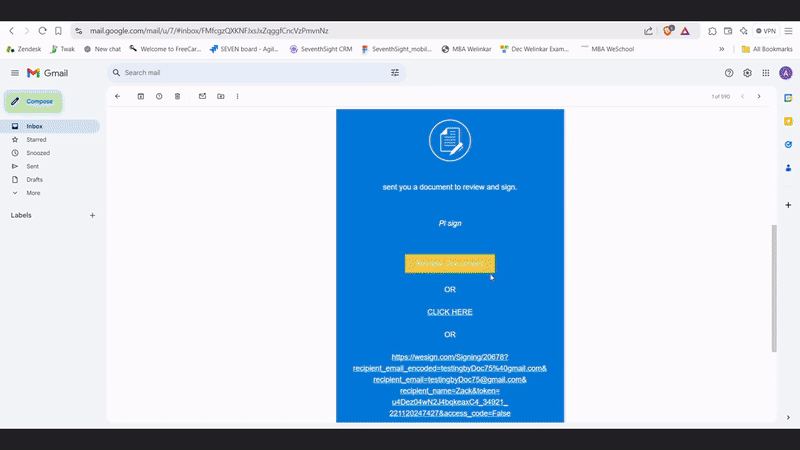Managing a document signing process involving multiple steps can be tedious and error-prone without the right tools. Wesign’s Envelope Ordering feature offers a seamless solution by allowing documents to be signed in a structured sequence. With this feature, follow-up documents become visible only after the initial document is signed and completed.
Here’s a detailed look at how Envelope Ordering works and a practical guide to using it effectively.
What is Envelope Ordering?
Envelope Ordering ensures that documents are signed in a strict order, with subsequent documents remaining hidden until prior ones are completed. This feature is invaluable for sensitive agreements or multi-layered processes where maintaining sequence and clarity is critical.
Key benefits include:
-
Enforcing signing discipline.
-
Ensuring confidentiality by restricting document visibility.
-
Streamlining workflows to reduce errors and delays.
How Does Envelope Ordering Work?
- Send the Initial Document :-
The first step in the process involves setting up and sending the initial document to the signer.
Steps:
-
Upload the document.
-
Add recipient details (email, name, etc.).
-
Assign signature fields for the recipient to complete.
-
Send the document to the recipient for signing.
- Send the Follow-Up Document :-
Here users have the flexibility to send follow-up documents even before the initial document is signed.
Wesign provides two ways to set up follow-up documents:
i) From Add Documents Section:
-
Click on the Start Now button in Wesign’s dashboard.
-
Select Follow-Up Envelope and choose the Initial Document.
-
Upload the new document to be sent as the follow-up.
-
Click Next and add recipient details (these will auto-populate if unchanged).
-
Assign the signature fields and send the follow-up document.
ii) From the Sent Section:
-
Go to the Manage Documents page and open the Sent Section.
-
Locate the initial document.
-
Open the dropdown menu of the initial document and select Send Follow-Up.
-
Upload the follow-up document and proceed by adding recipient details and assigning signature fields.
- Signing the Documents in Order :-
Once the follow-up document is sent, recipients are guided through the process in sequence.
Steps:
-
The signer receives an email for the initial document.
-
After signing the initial document and clicking Finish, a pop-up notification prompts them to sign the follow-up document.
-
The process continues until all documents in the sequence are completed.
Streamline Your Signing Workflow Today
Wesign’s Envelope Ordering feature is your solution to managing multi-step document workflows with ease and precision. Whether you’re handling contracts, approvals, or sensitive agreements, this feature ensures that documents are signed in the correct order while enhancing security and reducing complexity.
Take control of your signing process with Wesign—try Envelope Ordering today!