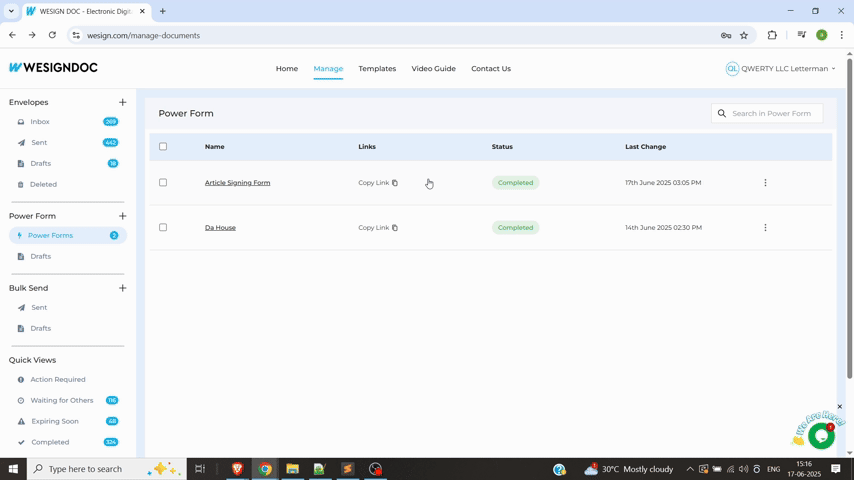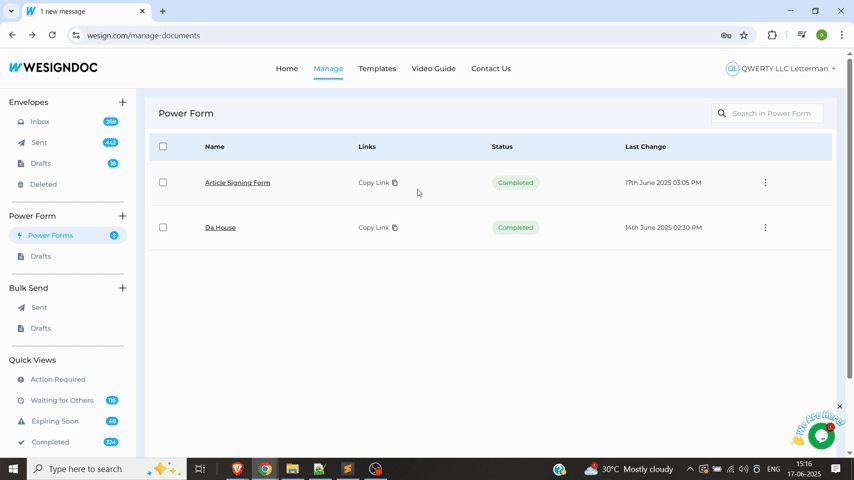Power Forms eliminate the need for manual document handling by providing a ready-to-use link or embedded form that signers can access at any time. They are especially ideal for situations where signers initiate the signing process themselves without needing a sender to trigger the request.
Common Use Cases for Wesign PowerForms
Some common use cases include:
-
Activity waiver forms
-
Customer-initiated account change request forms
-
Event sign-ins and registrations
-
New customer sign-ups
-
Release forms
-
Sales order forms
-
Standard NDAs (Non-Disclosure Agreements)
-
Visitor lobby registrations
Step 1: Creating a Power Form Template
-
Start New Power Form
Click on “Create Power Form” and upload the document you want to use.
-
Assign the Roles
If there is only one signer, assign one role. If the document requires multiple signers, create and assign the required roles accordingly.
-
Design Your Template
Add fields such as name, email, signature, date, or any custom fields needed for your workflow. Place the fields under the appropriate roles.
-
Save the Template
Once your form is ready, give it a name and description, then save it. It will now be available as a reusable template for future use.
Step 2: Distributing Your Power Form
Once your template is ready, you have two main options to distribute it:
-
Copy & Share the Normal URL
Wesign generates a public URL for the form. You can copy this and send it to your users via email, chat, SMS, or any other platform. This allows them to access and complete the form independently.
-
Copy the Embedded URL for Your Website
If you want users to sign the form directly from your website, copy the embedded URL and insert it into your site’s HTML. This way, users don’t have to leave your platform to complete the process.