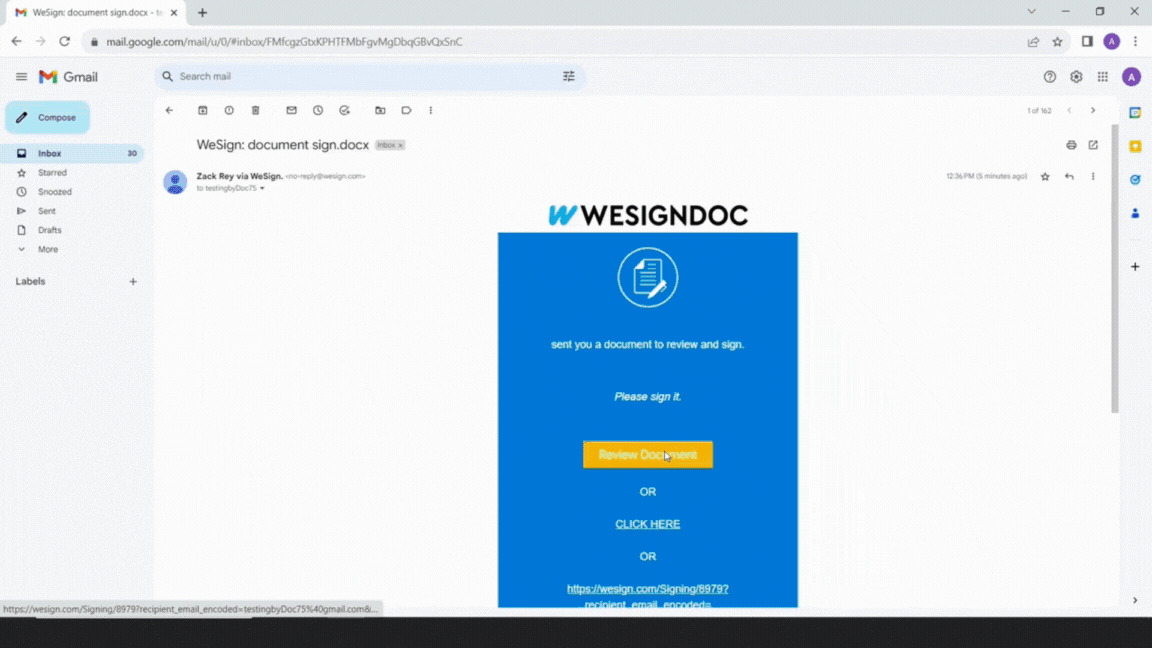- Articles
-
Products ProductseSignature Send, sign, and track documentsSmart Document Templates Build, reuse, and standardize documentsMass Document Sending (Bulk Send) Send forms to thousands in one goInteractive PowerForms Share links to collect signed formsSecure SMS Delivery Send sign links directly via SMSRobust API Integration Automate sending and tracking flowsDeveloper SDK Toolkits Add eSign features to any product
- Pricing
-
Help