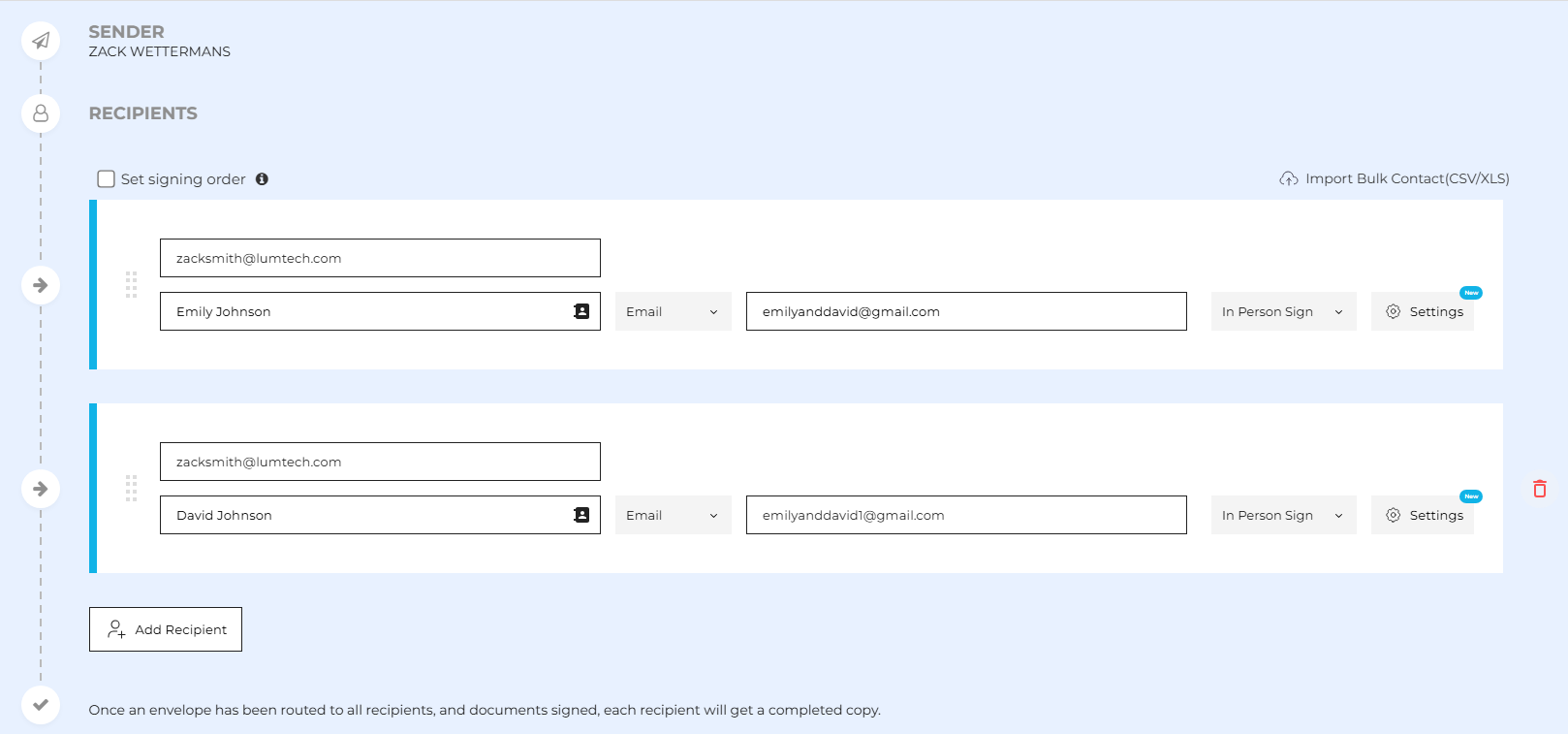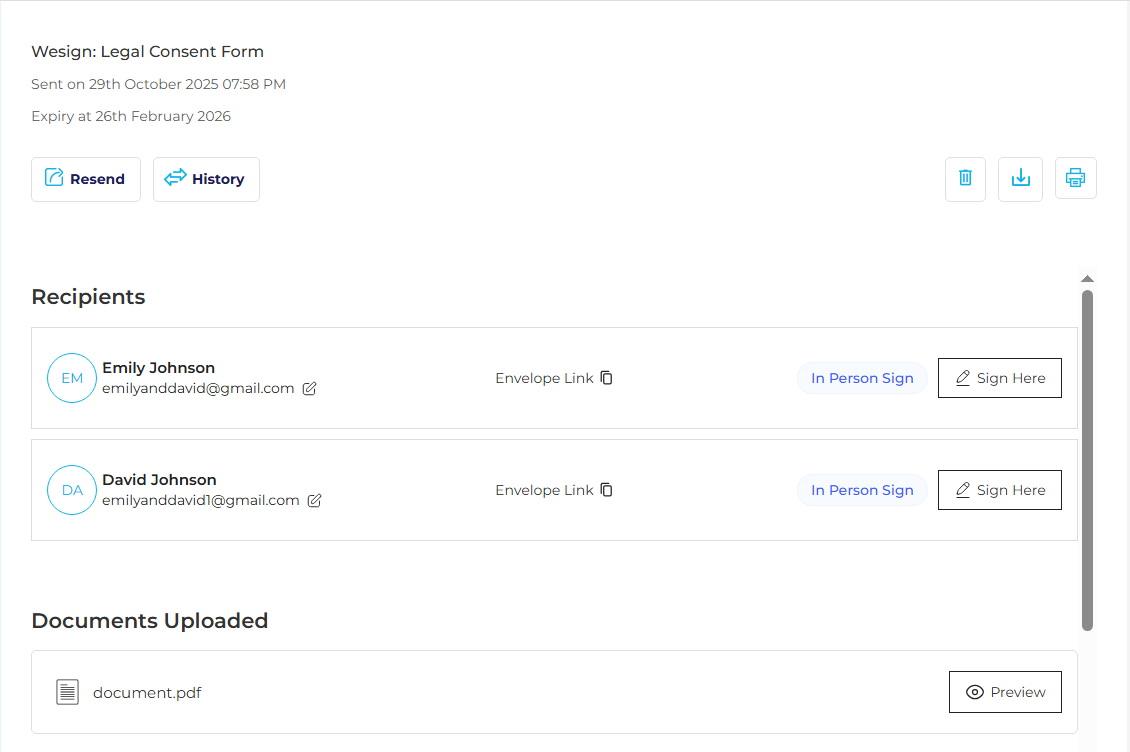This article explains how to set up and complete an In-Person Signing session using WESIGN DOC.
Step 1 – Upload the Document
Upload your document (PDF, DOCX, etc.) into WESIGN DOC to start creating an envelope for in-person signing.
Step 2 – Configure Recipient for In-Person Signing
-
In your envelope setup, open the Recipients section.
-
From the Action / Signing Mode dropdown, choose “In-Person Sign.”
This sets the document to be signed face-to-face rather than by email.
-
Assign the Host:
-
Enter the Host Email Address (mandatory).
-
The host must be a registered WESIGN DOC user.
-
The host authenticates and launches the signing session on behalf of the signer.
-
Add the Signer (the person signing in person):
-
Confirm that host and signer roles are correct, and that the signing order reflects the in-person scenario.
-
Save the recipient configuration and proceed to prepare the envelope.
Step 3 – Add Fields to the Document
In the Canvas Editor, drag and drop signature and form fields on the document, assigning them to the signer created in Step 2.
Step 4 – Send the Envelope
After setup, click Send. The host receives an email notification indicating the envelope is ready for in-person signing.
Step 5 – Host-Led In-Person Signing Session
-
The Host logs into their WESIGN DOC account after receiving the notification.
-
Go to the Envelope Listing and locate the in-person signing envelope.
-
Open the envelope to view Envelope Details. A “Sign” button appears beside the signer’s name.
-
Click “Sign” to launch the signing interface on the host’s device (laptop, tablet, or mobile).
-
The host verifies the signer’s identity before starting the session.
-
The signer reviews the document and signs directly on screen using touch, stylus, or mouse.
-
When all fields are completed, the host selects “Finish” to finalize the signing.
-
WESIGN DOC automatically applies a digital seal, records an audit trail (host + signer details, timestamp, IP address), and stores the signed document securely.
-
Both host and signer can download or access the finalized document anytime from their WESIGN DOC dashboards.
Key Benefits of the Feature
-
Personal Interaction with Digital Efficiency: Conduct signings in person while maintaining digital record-keeping and compliance.
-
Host-Controlled Security: Only verified WESIGN DOC users can host sessions, ensuring document integrity
-
Real-Time Verification: Identity and signatures are confirmed on the spot, reducing fraud risk.
-
Faster Completion: Close deals, collect consents, or execute agreements instantly without back-and-forth emails.
-
Comprehensive Audit Trail: Every signing session is time-stamped, sealed, and securely archived.
Conclusion
The In-Person Signer feature by WESIGN DOC bridges the gap between traditional face-to-face signing and modern digital workflows.
With secure host verification, real-time digital signatures, and instant document sealing, you can complete important transactions confidently — anytime, anywhere, with a human touch.